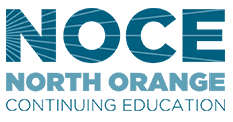Build Your Career Skills Today!
At NOCE, you will get resources and strategies to launch your career. Join our career readiness and skills workshops. Get one-on-one training through the Career Skills and Resource Lab.

The Career Skills & Resource Lab will be available this 2024 Spring semester. You do NOT need to schedule an appointment to utilize the lab. You can walk in during hours of operation.
- To schedule a one-on-one appointment, please email careerhelp@noce.edu.
Career Skills and Resource Lab Services
Students will receive in-person assistance with the following:
- Canvas and Online Learning
- Computer Skills Improvement
- Resume and Cover Letters
- Employability Skills
- Career Exploration
- Creating a LinkedIn account
- Interview Preparation
- Career Exploration
- Job Search Techniques
- Online Job Applications
- Career/Employment Opportunities
- Access to LinkedIn Learning
Career Skills & Resource Lab staff and faculty can assist you from Monday – Thursday from 10 a.m. to 6 p.m. at the Anaheim Campus, Room 606 (6th floor). We are closed on Fridays, weekends, and holidays.
If you’re only taking online courses, you can sign up for the Virtual Career Skills and Resource Lab course and receive the same services offered in-person.
In the Career Skills & Resource Lab, students have access to the following:
- Students have access to CTE textbooks and laptops while in the lab.
- Students can print a maximum of 10 pages per day.
- Students will learn more about other online resources such as LinkedIn, Canvas, Zoom, Portfolium, NOCECareerConnect (the online job board), etc.
- Students can work on and complete homework and lab assignments from certificate programs.
- Students can work on the following:
- Learn classroom skills for success.
- Computer skill improvement.
- Industry skill improvement.
- Employability skills.
Workshops will be held weekly. When you register for a virtual workshop(s), you will receive an email with a Zoom meeting invite the evening before the workshop.
For more workshop information, please scroll down the page to see the workshop schedule and how to register!
Student Online Learning Resources
-
Importance of Having an E-mail Address
Starting the 2022 Fall Semester, all enrolled students will automatically be given an NOCE student e-mail within 48 hours from enrollment into a noncredit course. Students will be required to use this NOCE student e-mail account for all official communications with the school.
Your student email will be your Student ID number and @student.noce.edu (e.g. 0123456@student.noce.edu)
Need an e-mail address? This is how to create one:
-
What is myGateway?
North Orange Continuing Education, Fullerton College, and Cypress College use myGateway as the online student portal, which contains all the tools necessary for registration, student schedules, and grades.
Requirements:
- Valid e-mail address – Please be sure to have your most current e-mail address on file with NOCE. Otherwise, you risk missing important registration updates and information.
How to get a NOCCCD e-mail (PDF)
How to reset passwords in myGateway (PDF)
How to update contact information in myGateway
How to Complete Online Orientation
-
What is Canvas?
Canvas is a cloud-based learning management system that is the primary online system for NOCE classes. Canvas tools are designed and available to be used on web browsers, mobile devices, and tablets. Click the links below to find out more about Canvas and how to set up an account.
Handshake
Handshake is an online career management system that connects employers with students and alumnus. It is a student-centered job board that targets students.
Through this online job board, students can do the following:
- Find jobs by filter (location, job title, and industry)
- Students can view and apply for current job openings
- Bookmark jobs you are interested in and apply later
- Message employers
- You will receive personalized job recommendations
Get Hired!
Launch your career on Handshake!
VMock Resume Review Platform

The Career Skills and Resource Lab is excited to introduce a new resume review tool called VMock.
This online tool provides students with valuable feedback on improving their resumes.
Before you get started, here are a few tips:
- Must have a completed professional resume with the following elements:
- Contact Information (e-mail address and phone number)
- Summary of Qualifications
- Work and/or Volunteer Experience
- Education
- Skills
- A resume should have a chronological or functional style.
- The resume must be in PDF format.
- The file must not be larger than 2MB
- The resume should be a maximum of 4 pages.
- Feel comfortable navigating online platforms.
Get started with VMock
Improve your resume today!
Note: VMock gives you an overall score on your resume and then breaks down the percentage into three different categories. The score is meant to help you focus on sections that need improving. VMock will offer suggestions to help you create a strong and noticeable resume.
Career Launch Academy

What is Career Launch Academy?
Career Launch Academy is an advanced personalized coaching program. This program is designed to provide students with job searching techniques, develop new connections, learn how to set up and conduct career conversations and turn those conversations into jobs or internships.
Students will have access to daily online videos, a student workbook that contains templates, strategies, and tips, as well as weekly group coaching sessions.
This is a 6-week online program, and it only requires 20 minutes every day of your time.
Need more information?
For more information about the Career Launch Academy, please visit the Career Launch Academy’s Program details page.
Career Launch Assessment
The Career Launch Assessment provides insight into your holistic career development and offers achievable steps in the following areas:
- Relationship Building Skills
- Professional Communication
- Career Planning and Exploration
- Job Search & Interview Preparedness
- Career & Self-Development
We also want to let you know that the Career Technical Education (CTE) department offers a great class to help you develop or strengthen the skills mentioned in the evaluation. The name of the class is Build Your Career. Please get in touch with the Career Skills and Resource Lab at careerhelp@noce.edu to learn more about this class.
Take Your Assessment Today!
You will need to use your student email address to take the test.
Workshops & Events
Workshops will be held virtually through Zoom and in-person in the Career Skills and Resource Lab at the Anaheim Campus, Room 606 (6th floor). Students who register for the virtual workshops will receive an e-mail with Zoom meeting details the evening before the workshop.
| Date | Time | Workshop Title & Info | Location |
|---|---|---|---|
| Monday, June 10, 2024 | 5 p.m. – 6 p.m. | How to Access Your NOCE Student Email (Virtual) Learn how to access your student email and reset your password. | Zoom |
| Tuesday, June 11, 2024 | 5 p.m. – 6 p.m. | Turn Your Interests into a Career (Virtual) Take a short assessment to learn about careers that match your interests and explore careers within a pathway. | Zoom |
| Thursday, June 20, 2024 | 5 p.m. – 6 p.m. | Resume Building Basics (Virtual) Learn how to build a resume, the difference between a summary and an objective, and the difference between chronological and functional resume formats. | Zoom |
| Thursday, June 27, 2024 | 5 p.m. – 6 p.m. | Social Diversity Awareness (Virtual) Learn the benefits of embracing acceptance in the workplace. | Zoom |
These workshops allow students to develop professional relationships, acquire new ideas, improve skills, and provide current and relevant job market information to those seeking employment.